Guide to using the Instagram downloader (IGDown.app)
How to use IGDown? IGDown.app is a free online tool that allows users to easily download videos, photos, Reels, Stories, Audio, and Highlights from Instagram. Designed with a user-friendly interface, IGDown.app is an effective tool for those looking to archive content from Instagram without the need to install any software.
To start, users just need to visit the IGDown.app website and paste the link of the Video, Photo, Reels, Story, Audio, or Highlights they wish to download into the input box. Then, hit the 'Download' button and the tool will automatically process the link for users to save the image, video, audio to your device.
IGDown.app is not limited to downloading regular videos or photos; it also supports downloading Reels, Stories, Audio, and Highlights, helping users preserve memorable moments from Instagram. The IGDown tool is particularly useful for those who want to archive or reshare content without losing the original quality. Moreover, IGDown.app is completely free and easy to use, making it a popular choice for Instagram users around the world.
Here are instructions on how to use the IGDown tool on mobile devices (iOS and Android), tablets, PCs to save images, videos, and audio to your device.
Guide to Downloading from Instagram
Open Instagram and navigate to the image, video, audio you want to download.
Depending on the device, press the arrow button or the three dots at the top right corner of the post and select 'Copy link'.
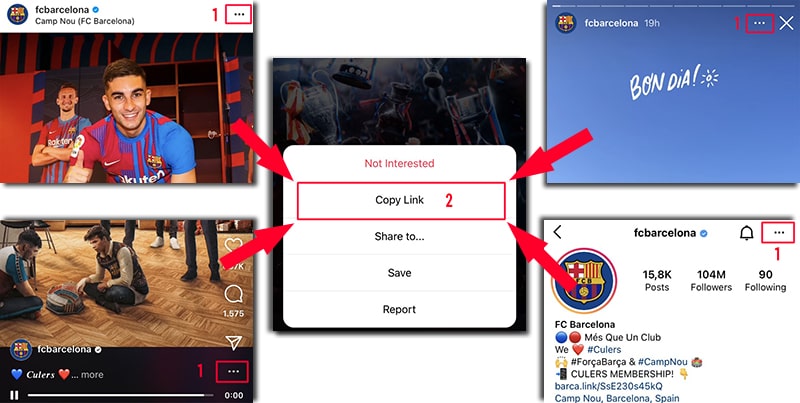
Open the browser on your device and visit the website: IGDown.app paste the link into the input box and press the “Download” button.
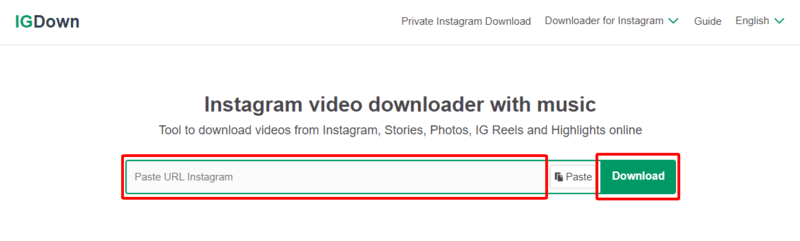
Select the image quality you want to download and press the “Download Image” or “Download Video” button.

Finally, choose where you want to store them on your device and enjoy them.
Thank you for your interest in the Instagram downloader (IGDown)
We sincerely thank you for your interest and use of the Instagram downloader (IGDown). Your support is a significant encouragement for us to continue developing and improving this tool, aiming to provide the best experience for users. We always listen to your feedback to constantly enhance the quality of our service and meet all content downloading needs from Instagram quickly and efficiently.
Note
If you get an error or can't find the photo, video you want to download, use Private downloader: https://igdown.app/en/download-ig-private and follow the instructions to download your photo or video.
During use, if you encounter an error, please contact us for support: [email protected]